
frequently asked questions
Q: My rides aren't showing up!
A: SpinMetrics syncs with Apple Health. To be really clear, if you don't see these two images below somewhere
on your phone for your rides, SM probably doesn't work for you...as of September 2024 (sorry 😢):

Q: I do track my rides that way...they still don't show in SM!!
A: Ok. Let's try to fix this. A couple of things could be happening...
-
Permission: You need to give SM permission to read your ride data. If you see either of the screens below, you'll need to go to Settings on your phone, into the ❤️ Health settings and give us all the permissions we are asking for:
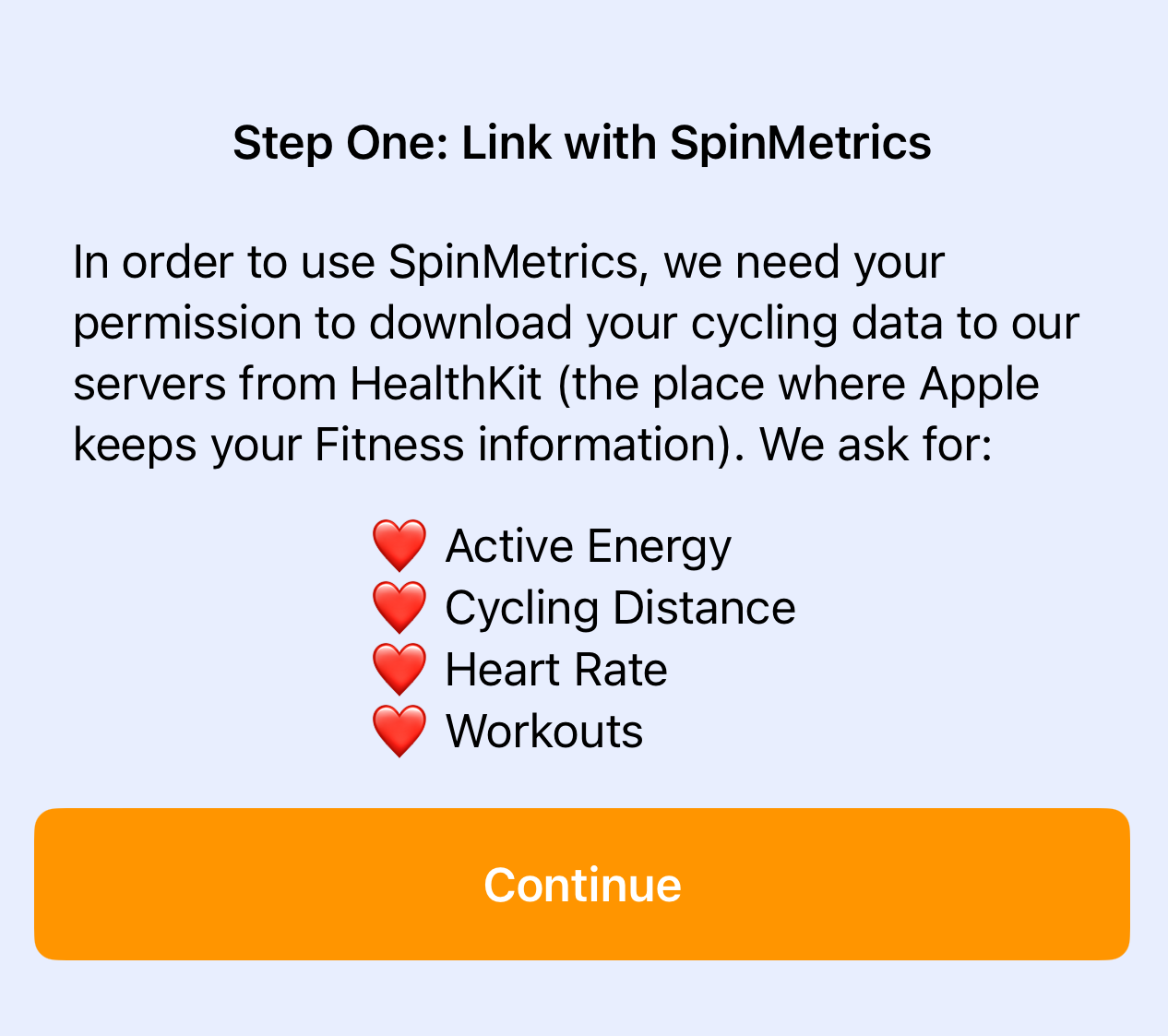
-
Try again from scratch: Go to the Settings page in SM (the little ⚙ in the top right of the screen). Scroll to the bottom and either try the 'Sync my Rides' button if you're missing a couple of rides or have some rides that shouldn't be there OR Reset All My Data and then Upload All Cycling Data:
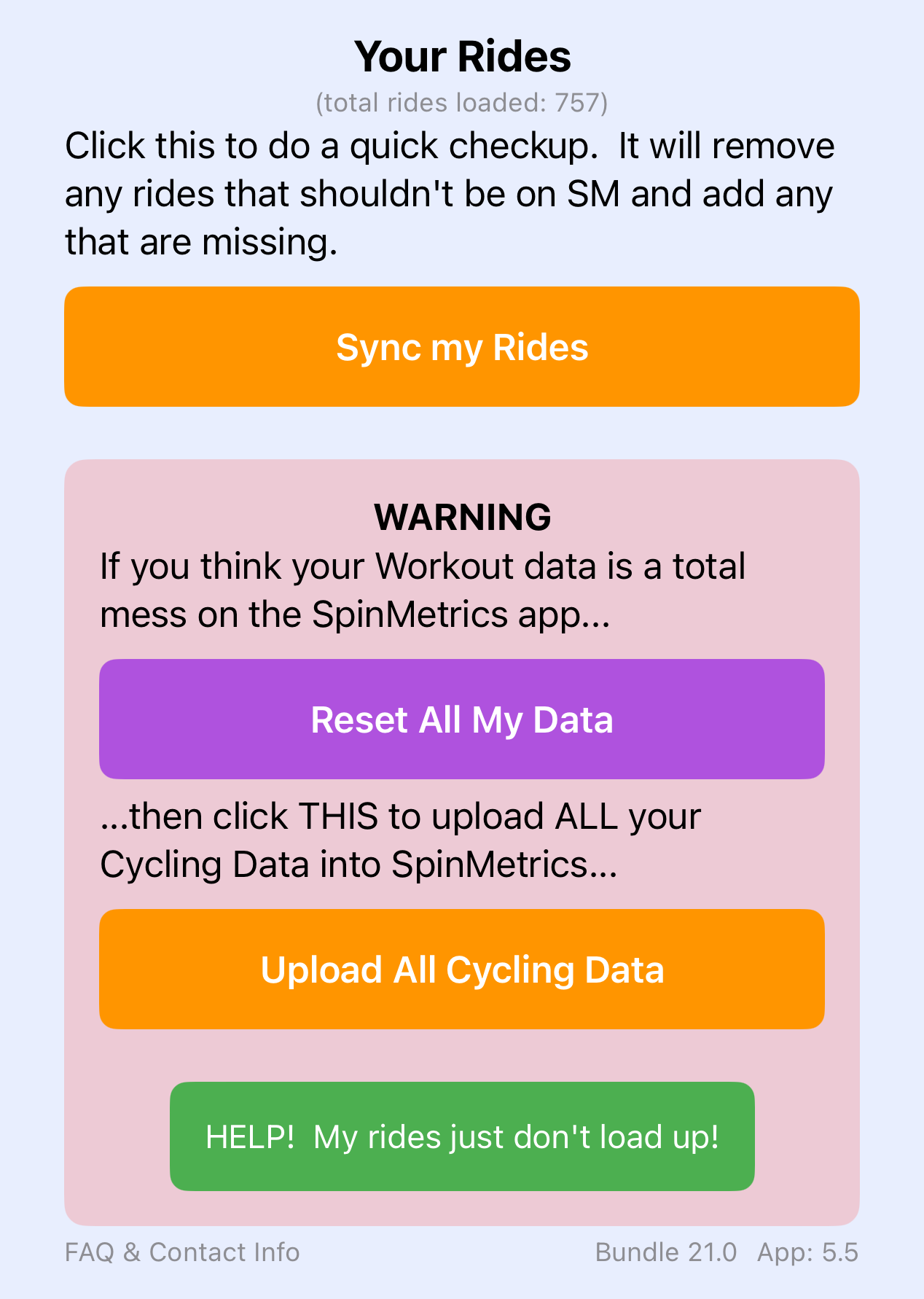
-
Email us...seriously: If you want to use SM and you've checked the above, we'll do everything we can to get you up and running or fix a 🐞 if there's one to fix. Click here and we'll get right back to you. Promise.
Q: Do I need an Apple Watch for SM to work?
A: As of the fall of 2024, SM works BEST if you use an Apple Watch to track your rides. That's because your Apple Watch talks
directly to Apple Health on your iPhone...and that is what SM 'hooks' into to get your ride data.
We have some users who have a variety of other tracking hardware that feed into Apple Health on their iPhone and SM works
pretty well...but it's not 100% perfect for data collection yet.
If you don't use Apple Health at all, SM will be useless for you (sorry 😢).
A: See above. We love the idea of a Single Source of Truth for your ride data. And we picked Apple Health.
The iPhone is by far the most popular and most open source of fitness data and we want to appeal to the largest
audience to start with. Many people use a combination of tech AND feed into Apple Health...awesome (see above).
A lot of times, people don't even know what is feeding into what from where when it comes to their rides. So we tell
our users with confidence: if you eventually get your ride data into Apple Health...we will sync up with it.
If you want to see if/how your app (or hardware) can sync with Apple Health, see the chart below. Once a ride gets on to Apple Health,
we'll immediately sync with it.
For more information on the concept of a 'Single Source of Truth', you can ask ChatGPT directly!
| Service | Notes | Link to Service |
|---|---|---|
| Strava | Strava is great at sucking in data from devices like Wahoo or Garmin and amazing for social sharing. It provides good syncing with Apple Health. SM can get your calories, time and distance but things like heart rate and elevation are variable depending on what hardware you are using to initially suck IN to Strava. | Visit Strava |
| Peloton | If you sync your Peloton data with Apple Health...SM should be good to go. | Visit Peloton |
| Ride with GPS | Most people use Ride with GPS WITH something like Strava so here is where the dreaded 'double counting' (see below) can happen. If you ONLY use Ride with GPS, it can sync with Apple Health and provide SM with distance and duration (but not elevation for some reason...it's them...not us...it simply is not provided by Ride with GPS). | Visit Ride with GPS |
| Garmin | Garmin hardware is excellent...but their app for cycling is not. And how it syncs with Apple Health is worse. Sorry. They are excellent at GPS stuff but software, not so much. Give it a shot if you like but the data is sparse. | Visit Garmin |
| Wahoo | We ❤️ Wahoo. They are about hardware and their stuff is great (we use it). Their advice if you want to sync up with your Apple Health data?....sync up with Strava or something else and let them handle it. Perfect. Do that and we'll see you on the other side. | Visit Wahoo |
Q: I'm seeing double counting of my rides after i did this!!
Rides that show up twice has nothing to do with SM. It happens when you have competing apps
on your phone that are BOTH tracking your ride at the same time. For example:
You use the Garmin hardware to track your rides and you sync Garmin with Apple Health. BUT...you also have allowed Strava
to sync with Apple Health.
Make sure you only allow ONE of your apps to WRITE to Apple Health. All SM does is read what gets in there. If it's in Apple
Health twice...we're going to show it on SM twice. Fix it on Apple Health and SM will automatically fix too 😎.
Q: How much does the app cost?
A: Every user gets access to all features for 30 days after they first sign in. After that it costs 2.5 cents per day... AKA $9.99/year.
Q: What is meant by having 'Full Access' to the SM app?
A: Full Access gives you access to all the features of SM. Every user starts with a 30-day Free Trial with Full Access. During the 30 days or after, they can purchase a full YEAR of Full Access for $9.99.
Q: What features are currently ONLY available in the Full Access version?
A: If you do NOT have the Full Access version of SM, the following features will not be available (as of September 2024):
- In your rides list, if you click on an individual ride, you will not be able to see all the stats for that ride;
- The Analysis tab and its related features will be unavailable;
- The Tags tab and its related features will be unavailable (we won't delete any existing Tags)
Q: All my rides are messed up on the app. Help!! What should I do?
A: Every time you finish a ride, even when SM isn't in use, we'll sync up with your phone and put the ride
into SM. And every time you open the app (once a day) we check your last 50 rides on your phone, add any we are
missing and delete any we have that you no longer have (you know those rides you start, go for 5 minutes and delete).
Beyond that, as per the question above, go to the Settings page in SM and try the Sync my Rides button. If you really
need to you can delete all your rides and upload them all again (but you will lose any Tags you've
attached to your rides...nothing we can do about that...sorry).
